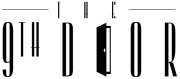How effective is Instagram in selling your products and services? Do you know that a lot of consumers check Instagram first before they go to an online store? If they like to find out about the store’s current promotions and offers, they’ll usually check their Instagram profiles first. And what they will find there should impress and attract them enough that they want a part of that brand. Take a look at your own Instagram page. Does it make you want to stay there?
First, the basics. Get your affairs in order. That means planning your Instagram handle and opening an Instagram business account. More than that, you need props for your photos.
What Kinds of Props Do You Need?
What are you selling? For clothes, accessories, and shoes, you need to buy a mannequin. Sure, a flat layout is fine. You can also call on Instagram models to promote your clothes. But in the rare cases that you cannot find someone to model your products, you need a mannequin to help prop up those clothes in style.
Depending on the theme of your feed, you might also need a faux fur carpet, lighting, coffee table books, an old typewriter, a bunch of dried lavender, and many more. You need to think about what you want to see on your feed. Store these props in a box and recreate stunning images with them.
Step 1: Decide on a Grid Layout
The grid layout refers to how you will position the photos on the feed. It will decide which posts come after the other photo. You have to think long and hard about the layout of your feed because this will create a cohesive look. The thing about sticking to a grid layout is you may be forced to post three at a time to remain consistent.
Step 2: Choose a Theme
What kind of vibe do you want for your Instagram feed? This is your brand’s visual personality. This is the first thing that visitors will notice upon landing on your feed. Some examples of themes are color block, black and white, minimalist, grunge, tropical, rustic, vintage, chic, boho, and white. Choosing a theme means using the same color with only the gradient changing.
Step 3: What You Want to Post About
You want your feed not only to be aesthetically beautiful, but also for it to be entertaining, informative, fun, appealing, and even inspirational. When using Instagram for business, you want your feed to sell ideas, products, and services. You want your followers to see your post and want to buy products from your store.
You can do this by posting the right content—product images, small flat lay, giant flat lay, slow-motion videos, geometric shapes, product reveal, etc. If you choose, you can even post information about you as the owner and the team behind the company. Try not to be too confusing in terms of your content. Stick to what you want to post about and what your audience wants to see.

Step 4: Pick a Filter
You have to choose a filter and stick to it. This is a very important step in curating your Instagram feed. There are many options available for you: white, pastel, dark, colorful, etc. This will make your feed look consistent. No matter what you are posting about, make sure that you use the same filter every time.
Step 5: Coordinate the Colors
What colors will you most likely use on your feed? If you are in retailing women’s clothing and accessories, you can choose white, gold, and pink. You need to mix and match these three colors when posting on your feed. Make sure that every image you post will have a bit of these colors in them. If possible, space out your photos in your grid to create balance.
Step 6: Mind the Background
Do not let the background distract from your main subject. Let your subject shine. Be careful not to take photos of your products in front of a distracting background, unless it is relevant to what you are trying to achieve in the image. A clean background will make the feed look seamless and uncluttered.
Step 7: Use Borders
Use the same border in all your images. It’s easy to add a border on Instagram. With a few clicks, you’ll have the border you need to create a well-balanced feed. When you add a photo and click the next photo, choose a filter you like to use (or even don’t like to use). Double-tap on the filter, so you can see the square icon appear on the right side. Click on that square icon to put a white border on the image. You can put the slider to zero to deactivate the filter.
It’s not easy to curate an Instagram feed. However, if your business depends on it, you should make the effort of making sure the feed is consistent with your brand. If you want to make more sales, remember to first persuade customers visually.