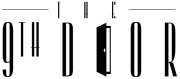The Internet is a dangerous place, and it’s only getting more so. Cybercriminals are using ever-more sophisticated technology to prey on unsuspecting victims, including children. Most of us are aware of the risks posed by malware and phishing scams, but there are other, less well-known threats out there that can be just as dangerous. Here are some tips to help you protect yourself and your family against online threats.
1. Keep your software up to date
One of the best ways to protect yourself against online threats is to make sure that your software is up to date. This includes your operating system, web browser, and any plugins or add-ons you use. Outdated software can be full of security vulnerabilities that cybercriminals can exploit to gain access to your device or steal your personal information. So, be sure to install any updates as soon as they’re available.
2. Use a secure web browser

When you’re using the Internet, you should always do so with a secure web browser. This means choosing a browser that has built-in security features to protect you from online threats. Some of the most popular secure browsers include Google Chrome, Mozilla Firefox, and Microsoft Edge.
3. Use secure apps and websites
When you’re using mobile apps and websites, make sure that they’re secure. Look for the https:// in the URL, as this indicates that the site is using a secure connection. You can also check for a green padlock icon, which indicates that the site is safe to use. Especially when you are accessing your money on an online mobile banking app or website, you want to be sure that the site is secure.
4. Use a VPN
Another great way to protect yourself against online threats is to use a VPN. A VPN, or virtual private network, encrypts your Internet connection and routes it through a secure server, making it much harder for cybercriminals to intercept your data. This is especially important if you use public Wi-Fi networks, as they are often unsecured and easy for criminals to access. There are many different VPNs available, so be sure to do your research to find one that’s right for you.
5. Be careful what you click on
One of the easiest ways for cybercriminals to infect your device with malware is by getting you to click on a malicious link. This can be done in a number of ways, such as through phishing emails or fake ads. You should always be careful about what you click on, even if it comes from a trusted source. If you’re not sure whether a link is safe, you can hover over it with your mouse to see where it’s going to take you. If the URL looks suspicious, don’t click on it.
6. Use strong passwords
Another important way to protect yourself against online threats is to use strong passwords. A strong password should be 8 characters or more in length and should include a mix of uppercase and lowercase letters, a bunch of numbers, and different symbols. Break the habit of using easily guessed words like names, birth dates, and common phrases, and don’t use the same password for multiple accounts. If you’re having trouble coming up with a strong password, you can use a password generator to create one for you.
7. Be aware of social engineering
Social engineering is a type of attack where cybercriminals use psychological manipulation to trick you into giving them your personal information or access to your device. They may pose as a legitimate company or individual in order to gain your trust, and then use that trust to steal your information. Be aware of these types of attacks and never give out your personal information or passwords to someone you don’t know.
8. Install security software
Of course, installing security software is one of the best ways to protect yourself against online threats. Security software, such as antivirus and antispyware programs, can help to block malware and other malicious software from infecting your device. It can also help to identify and remove any malware that does manage to get through. Be sure to install security software from a trusted source, and keep it up to date to ensure the best protection.
Online threats are a very real danger, and it’s important to take steps to protect yourself from them. Remember to use a secure web browser, choose secure apps and websites, use a VPN, be careful what you click on, and use strong passwords. You should also be aware of social engineering attacks and install security software to help protect your device. By following these tips, you can help to keep yourself safe from online threats.