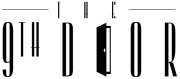Cyberattacks, natural disasters, theft: Many things can trigger an IT emergency every business owner and IT manager dreads. When handled appropriately, IT emergencies usually leave no significant impact on operations. But when handled poorly, incidents like this can cause palpable losses and stop operations completely; even cause a business to sink, in worst cases.
No business owner wants to see their company up-ended by an IT emergency, especially one that could have been prevented. To reduce the impact of an IT emergency on your company, here’s what you can do when faced with one:
Contact key people
Whip out your list of emergency contact persons and start calling them one by one. Relay the problem in the clearest and most concise manner that you can manage. It is also important that you follow the established alarm chain. For example, if you need to contact your SQL server database performance monitoring company first, be sure to do so before anything else.
Gather everyone
Now that you’ve contacted the people that should know about the emergency, it’s time to round up everyone who can actually do something about it right at this moment.
In the event of an IT emergency, having all hands on deck is often the best way to get the situation under control. Gather the IT employees as well as relevant people from other departments and come up with a solution. The faster you do this, the better, but it’s important to avoid leaving out any loose ends that can make the problem worse.
Refer to your emergency plan
Depending on the scenario, you should be able to react favorably if you have emergency protocols in place. Whether it’s a server crash or something much worse like a fire, you must refer to your emergency plans to minimize the damage to your IT assets, data, and equipment.
However, there are times when those emergency protocols are inapplicable or even impossible to execute. During these times, you most likely have to think on the fly–but remember that you are not alone. Get the help of your team to figure out the next best thing to do.

How to prepare for an emergency
Proper planning is the key to handling IT emergencies and reducing the impact on the company’s operations. Here are the most important things that you have to remember when planning for an IT emergency:
1. Store emergency protocols in an external location
Your emergency contact list, alarm chain, and emergency responses will be useless if you can’t access them. To ensure that you always have a copy of critical emergency information, print it out and store it in an external location.
2. Train employees
When employees are educated about what to do in case of an IT emergency, their response will make the crisis more manageable. Provide step-by-step instructions to handle different IT emergency scenarios. Make these instructions easily accessible, either digitally or physically, so that employees can refer to them when needed. It’s also advisable to conduct dry runs to ensure that your emergency protocols work well and your employees can do it in a pinch.
3. Perform regular backups and maintenance procedures
Keeping backups up to date is one of the best ways to prevent data loss in case of an IT emergency, such as a server crash or a cyberattack. At the same time, regular IT maintenance such as software updates and anti-virus scans help safeguard your system as well as reduce the risk of an IT emergency.
4. Secure physical servers
To protect your servers against theft, tampering, and natural disasters, it is a good idea to transfer them to colocation centers that will keep them protected from these risks.
Use these tips to create a reliable contingency plan in case of an IT emergency. In doing so, you will be able to protect your business from significant losses or even prevent the disaster from happening in the first place.