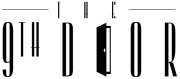Whether you’re temporarily working from home or have always been a digital nomad, you need a number of gadgets to make your life easier. Working in your dining table won’t do you any good for the long-term. You need a dedicated working space with ample storage, ergonomic equipment, and sophisticated tech.
Companies should also upgrade their tech inventory, especially if they are planning to make remote work permanent. The remote work setup arises new demands since homes and other locations don’t have the equipment offices usually do. Plus, new tech trends emerge fast, and if your company fails to keep up, your efficiency may fall short.
While you don’t need every top-of-the-line gadget or equipment, investing in a few of them can take you one step ahead of your competitors. Not to mention make the lives of your employees easier. So without further ado, here are the tech tools and gadgets that will increase your remote company’s efficiency:
1. Wireless Mousse and Keyboard
Remote work created the ability to work anywhere. It is no longer limited to working from home. Since some locations have poor internet connectivity or insufficient spaces, their inhabitants should be able to work in commercial or public establishments, like coffee shops, libraries, or co-working spaces.
For that reason, they need wireless equipment, such as a wireless mouse and a Bluetooth keyboard. Both are lightweight, compact, and portable. They allow remote employees to set up their equipment faster, and store them all in a smaller bag when they finish.
2. A Big Monitor
Employees in the creative industry would normally prefer a Mac, but since it’s not within the realistic budget of most, they need a more affordable alternative. Other PC brands offer 27-inch monitors with excellent features including blue light protection, 4K display, and full-HD LED screens. Of course, anyone can get a monitor this huge, even if they’re not in the creative or multi-media industry. Consider it your gaming or streaming monitor, too.
3. HD Webcam
Since the built-in webcams in most laptops and monitors are usually grainy or blurred, employees who go on virtual meetings every day need a separate HD webcam. A 1080p model would be ideal. It should come with a stand that will fit on laptops or desktop monitors. It should also have extra features such as filters and enhanced controls. After all, you don’t always look your best when you’re working at home, but filters can hide that fact.
4. Lighting Equipment

Aside from overhead lights, a home office or work-from-home setup also needs task lighting, a.k.a desk or floor lamps. And to create a more professional environment for video conferences, a ring light may also be necessary. Since a ring light focuses on the user’s face, it’ll dim out the background, which may show distractions. Plus, a ring light also enhances a user’s looks, especially when they’re wearing makeup. It may help in making a good impression during client meetings or job interviews.
5. Mini PC
Mini PCs raise a lot of questions. Indeed, why do people need them if they can have normal laptops that perform way better? But a high-quality mini PC can almost be at par with a normal PC. Some entry-level models have a quad-core Intel Atom x5-Z8350 processor, the same one used in budget laptops. As such, they work efficiently for emailing, web-browsing, and running Microsoft Office programs. Employees with a limited budget for gadgets may purchase them and expect to feel satisfied.
However, mini PCs may not have enough storage, so it may need an external hard drive in time.
6. VoIP Phone
Phone calls are still a primary method of communication in some companies. But in a remote company, calling their employees via their personal phones may not always be efficient. Besides, having a dedicated landline number boosts the professional image of a company.
But traditional phone lines incur high operational costs, so it’s better to use a VoIP phone instead. A Voice Over Internet Protocol phone is internet-based, so users only need an internet connection to make and receive calls. In addition, it doesn’t charge long-distance calls higher than short-distance ones. It makes calls essentially free because it charges the internet usage instead of the calls.
7. Uninterruptible Power Supply (UPS)
When the power dies in the middle of a busy workday, employees lose productivity, and companies may risk losing data. While modern technology has already lowered the likelihood of the latter, nobody wants their PCs to turn off on them while they’re working. Hence, remote companies should have a UPS backup to temporarily keep their PCs running in the event of a blackout.
With these gadgets and tools in your workspace, your remote company can function just as efficiently as a traditional office-based business. These days, being updated with technology alone can put you at an advantage and improve your image. Luckily, you don’t have to spend a ton to stay updated.